Guide to Identification of Cultivated Plants
The software is designed to be used intuitively.
- Come to the software with a branch cutting or detailed photographs of the plant.
- Start at the "top" by Select USDA zone and plant type
-
Then dive into the Flower or Leaf menu
- select as many leaf traits as you can
- use the images to help you recognize a trait
- select flower shape or arrangement if you can

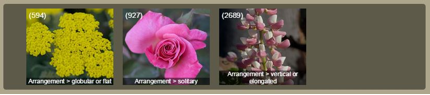
- Note 1: leaves with a smooth margin are the default.
-
Note 2: the software is loaded with duplications (e.g. leaf tip may be either blunt or pointed depending upon the age of the leaf) and contains a sub-set of cultivated plants, biased to Zone 9.
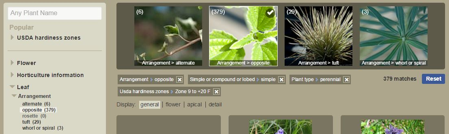 An identification query is illustrated here showing search results narrowed from 4,000+ plants to 379 after making four selections.
An identification query is illustrated here showing search results narrowed from 4,000+ plants to 379 after making four selections.







